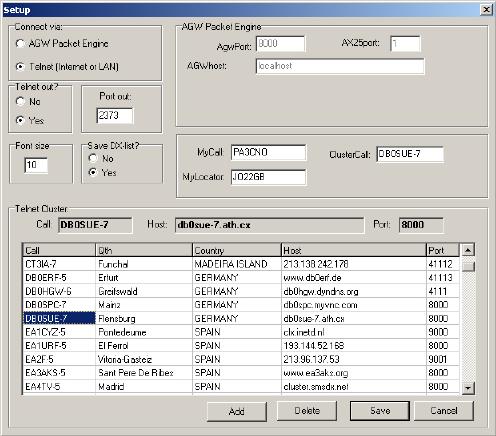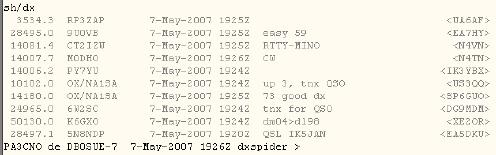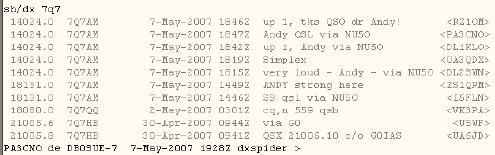![]() DX-Cluster software howto
DX-Cluster software howto
In de programmeurs- en software wereld zijn "howto's" een leidraad van hoe een bepaalde software te gebruiken of te installeren. In dit artikel wordt een voor amateurs uitermate handig stukje software besproken: DXlink 1.52. Hiermee kan je een telnet sessie opzetten naar een DX-Spider node. Laat je niet afschrikken door de kreten: daarom is het ook een Howto…
DX-cluster software wordt gebruikt door amateurs om elkaar op de hoogte te brengen van bijzondere stations die te werken zijn. Het is GEEN chatbox, ook al wordt het soms als zodanig gebruikt! En het is ook niet bedoeld om je eigen aanwezigheid of activiteiten te promoten, wat je nog wel eens ziet. Deze informatie kan je in combinatie met een TNC van een packet netwerk betrekken, maar de informatie is ook via internet te krijgen via het z.g. telnet protocol (een historisch terminal protocol tussen een beeldscherm en een mainframe). Dit programma ondersteunt beide, en het is helemaal gratis.
Het DXlink programma kan je hier downloaden. Na het uitpakken en installeren kun je het programma starten. Het opent dan met een configuratiescherm:
Wat je in moet vullen, is je call en QTH-locator. Verder moet je kiezen met welke node je wilt verbinden. Ik heb zelf gekozen voor DB0SUE-7 omdat daar geen wachtwoord voor nodig is. Nadat je alle gegevens ingevuld hebt, kan je op "connect" drukken om verbinding te maken met het cluster.
In principe is dit genoeg om te "lurken": alleen mee te lezen. Maar het cluster kan veel meer! Begin eens met je bekend te maken. Type daartoe in het onderste venster (naast de Send knop) de volgende tekst (uiteraard mijn gegevens als voorbeeld) en druk na iedere regel op de Send knop:
set/qth Zoetermeer
set/qra JO22GB
set/name Frank
Het cluster zal dat bevestigen:
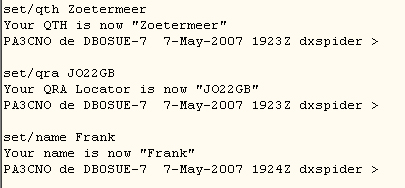
Nu kan je bijvoorbeeld de laatste 10 dx meldingen opvragen met het "show" commando. Dit mag afgekort worden tot "sh". Type weer in het onderste venster "sh/dx" en druk op send:
Je ziet nu de laatste 10 DX meldingen verschijnen. Maar stel dat je naar een speciaal station op zoek bent. Dan kun je een deel van de call opgeven. In mijn geval werkte ik Malawi (7Q7AM). Het opvragen van de laatste 10 DX-meldingen van dit station gaat als volgt:
sh/dx 7q7
Resultaat van het cluster:
Maar ik wist niet waar 7Q7 vandaan kwam… Dus vroeg ik aan het cluster waar de prefix 7Q7 vandaan kwam:
sh/pre 7q7
Ook dat wist het cluster. Het resultaat:
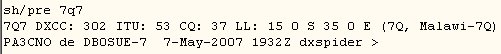
Maar ja, dat soort stations hebben vaak een QSL manager. Dat kan je ook nog opvragen. QRZ.com is dus niet nodig… De vraag stel je met sh/db0sdx 7q7am waarbij db0sdx de database is waar de gegevens opgevraagd worden. Het resultaat:
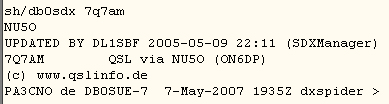
De QSL-manager van 7Q7AM is dus NU5O! En dat allemaal uit het DX cluster.
Nu kun je niet alleen dingen vragen, maar ook plaatsen. Normaal doe je dat in de tekstbalk onderin met
DX 14024.0 7Q7AM Andy 1up QSL via NU5O
Het cluster rangschikt het tweede en derde veld automatisch goed. Geef de frequentie in kHz met 1 decimaal achter de punt! Alles na het derde veld komt in het comment veld terecht, en jouw call wordt automatisch als de melder weergegeven. Maar DXlink maakt het je makkelijk; klik daartoe op de tab Send DX, vul de velden in waarnaast precies staat wat je waar in moet vullen, en druk op "Send spot". Kind kan de was doen…
Daarnaast zijn er nog twee mogelijkheden om opmerkingen te plaatsen: Local en All. Dit vind je onder de tab Announce. Met local zien alleen de amateurs op jouw dx-cluster de opmerking, en met de bullet All ziet de hele wereld het (de rode regels voorafgegaan door To All).
Zie je een bekende op het cluster met sh/u in de text tab, dan kan je in de Talk tab in het linkerveld de call van je collega-amateur invullen, en in het grote veld je persoonlijke bericht. Overigens zie je aan de rechterkant aan de onderkant automatisch al een lijst van stations op jouw cluster, en daarboven drie knoppen waarmee je de gebruikers op kunt vragen.
De software kan nog veeeeeeeeel meer. Maar met deze basiscommando's kan je al een hoop doen. Een meer complete lijst vind je hieronder, en zoek anders eens het DX-spider manual op.
Een lijst met commando's:
| Command | Para | Help |
| ACCEPT | Set a filter to accept something | |
| ACCEPT/ANNOUNCE | [0-9] <pattern> | Set an 'accept' filter line for announce |
| ACCEPT/SPOTS | [0-9] <pattern> | Set an 'accept' filter line for spots |
| ACCEPT/WCY | [0-9] <pattern> | set an 'accept' WCY filter |
| ACCEPT/WWV | [0-9] <pattern> | set an 'accept' WWV filter |
| ANNOUNCE | <text> | Send an announcement to LOCAL users only |
| ANNOUNCE FULL | <text> | Send an announcement cluster wide |
| BYE | Logout from cluster | |
| DBAVAIL | Show a list of all the Databases in the system | |
| DBSHOW | <dbname> <key> | Display an entry, if it exists, in a database |
| REJECT | Set a filter to reject something | |
| REJECT/ANNOUNCE | [0-9] <pattern> | Set a 'reject' filter line for announce |
| REJECT/SPOTS | [0-9] <pattern> | Set a 'reject' filter line for spots |
| REJECT/WCY | [0-9] <pattern> | set a 'reject' WCY filter |
| REJECT/WWV | [0-9] <pattern> | set a 'reject' WWV filter |
| SET/ADDRESS | <adress> | Record your postal address |
| SET/ANNOUNCE | Allow announce messages to come out on your terminal | |
| SET/ANNTALK | Allow talk like announce messages on your terminal | |
| SET/DX | Allow DX messages to come out on your terminal | |
| SET/DXCQ | Show CQ Zones on the end of DX announcements | |
| SET/DXGRID | Allow QRA Grid Squares on the end of DX announcements | |
| SET/DXITU | Show ITU Zones on the end of DX announcements | |
| SET/ECHO | Make the cluster echo your input | |
| SET/EMAIL | <email> | Set email address(es) and forward your personals |
| SET/HERE | Tell the system you are present at your terminal | |
| SET/HOMENODE | <clusternode> | Set your normal cluster callsign |
| SET/LANGUAGE | <lang> | Set the language you want to use |
| SET/LOCATION | <lat & long> | Set your latitude and longitude |
| SET/LOGININFO | Inform when a station logs in locally | |
| SET/NAME | <name> | Set your name |
| SET/PAGE | <lines per page> | Set the lines per page |
| SET/QRA | <locator> | Set your QRA Grid locator |
| SET/QTH | <your qth> | Set your QTH |
| SET/TALK | Allow TALK messages to come out on your terminal | |
| SET/USSTATE | Allow US State info on the end of DX announcements | |
| SET/WCY | Allow WCY messages to come out on your terminal | |
| SET/WWV | Allow WWV messages to come out on your terminal | |
| SET/WX | Allow WX messages to come out on your terminal | |
| SHOW/CHAT | Show any chat or conferencing | |
| SHOW/CONFIGURATION | Show all the nodes and users visible | |
| SHOW/CONTEST | <year and month> | Show all the contests for a month |
| SHOW/DATE | [<prefix>|<callsign>] | Show the local time |
| SHOW/DB0SDX | <callsign> | Show QSL infomation from DB0SDX database |
| SHOW/DX | <callsign> or <prefix> | Interrogate the spot database |
| SHOW/DXCC | <prefix> | Interrogate the spot database by country |
| SHOW/DXQSL | <callsign> | Show any QSL info gathered from spots |
| SHOW/DXSTATS | [days] [date] | Show the DX Statistics |
| SHOW/FILES | [<filearea> [<string>]] | List the contents of a filearea |
| SHOW/FILTER | Show the contents of all the filters you have set | |
| SHOW/FILTER | Show the contents of all the filters you have set | |
| SHOW/HFSTATS | [days] [date] | Show the HF DX Statistics |
| SHOW/HFTABLE | [days] [date] [prefix …] | Show the HF DX Spotter Table |
| SHOW/MOON | [ndays] [<prefix>|<callsign>] | Show Moon rise and set times |
| SHOW/MUF | <prefix> [<hours>][long] | Show the likely propagation to a prefix |
| SHOW/NEWCONFIGURATION | [<node>] | Show all the nodes and users visible |
| SHOW/PREFIX | <callsign> | Interrogate the prefix database |
| SHOW/PROGRAM | Show the locations of all the included program modules | |
| SHOW/QRA | <lat> <long> | Convert lat/long to a QRA Grid locator |
| SHOW/QRA | <locator> [<locator>] | Show distance between QRA Grid locators |
| SHOW/QRZ | <callsign> | Show any callbook details on a callsign |
| SHOW/SATELLITE | <name> [<hours> <interval>] | Show tracking data |
| SHOW/STATION | <callsign> | Show information about a callsign |
| SHOW/SUN | [ndays] [<prefix>|<callsign>] | Show sun rise and set times |
| SHOW/TIME | [<prefix>|<callsign>] | Show the local time |
| SHOW/USERS | Show local users | |
| SHOW/USDB | [call ..] | Show information held on the FCC Call database |
| SHOW/WCY | Show last 10 WCY broadcasts | |
| SHOW/WCY | <n> | Show last <n> WCY broadcasts |
| SHOW/VHFSTATS | [days] [date] | Show the VHF DX Statistics |
| SHOW/VHFTABLE | [days] [date] [prefix …] | Show the VHF DX Spotter Table |
| SHOW/WM7D | <call> | Show callbook details on a US callsigns |
| SHOW/WWV | Show last 10 WWV broadcasts | |
| SHOW/WWV | <n> | Show last <n> WWV broadcasts |
| TALK | <call> <text> | Send a text message to another station |
| TALK | <call> | Talk mode. /EX to end |
| UNSET/ANNOUNCE | Stop announce messages coming out on your terminal | |
| UNSET/ANNTALK | Stop talk like announce messages on your terminal | |
| UNSET/DX | Stop DX messages coming out on your terminal | |
| UNSET/DXCQ | Stop CQ Zones on the end of DX announcements | |
| UNSET/DXGRID | Stop QRA Grid Squares on the end of DX announcements | |
| UNSET/DXITU | Stop ITU Zones on the end of DX announcements | |
| UNSET/ECHO | Stop the cluster echoing your input | |
| UNSET/EMAIL | Stop personal msgs being forwarded by email | |
| UNSET/HERE | Tell the system you are absent from your terminal | |
| UNSET/LOGININFO | Inform when a station logs out locally | |
| UNSET/PROMPT | Set your prompt back to default | |
| UNSET/TALK | Stop TALK messages coming out on your terminal | |
| UNSET/USSTATE | Stop US State info on the end of DX announcements | |
| UNSET/WCY | Stop WCY messages coming out on your terminal | |
| UNSET/WWV | Stop WWV messages coming out on your terminal | |
| UNSET/WX | Stop WX messages coming out on your terminal | |
| WHO | Show who is physically connected |
Happy DX-ing!